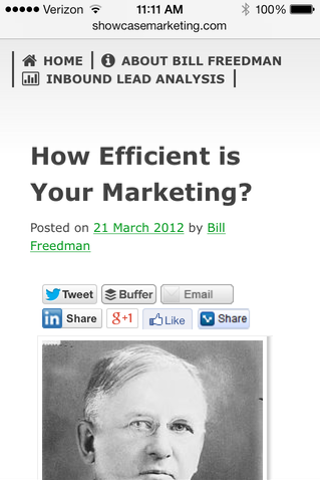
A post from Bill Freedman’s Soon to be a Major Trend viewed from an iPhone using the new WordPress Responsive Theme
How cool is it that a marketing leader and data nerd with modest web development skills can, all by his lonesome, bring a WordPress blog/website into the modern era in under a day? That’s just what I did.
I’m pretty darn happy with the new look of Bill Freedman’s Soon to be a Major Trend. I started this site in 2006 when table layouts were the bomb. My last major change was in 2008 when I started using the MistyLook theme by Satish. Browse through the pages and posts. Read the articles and view the images. Leave comments. Did you have a good experience with my spiffy new theme and the pre-existing content? Did you find something I should fix? Please leave comments below.
I’m amazed at how little effort was needed for browser and platform accommodations in this era of fragmented computing platforms. This site with its Responsive WordPress Theme looks good to me on an Android phone, a Windows PC, an iPad as well as a MacBook Pro running Chrome that was used for “development.”
Responsive WordPress Theme Development Shout-outs
While the make-over only consumed about a day of my labor, my success clearly benefited from the innovation, creativity and contributions from many others. As Isaac Newton said, “If I have seen further it is only by standing on the shoulders of giants.” I’d like to give heart-felt shout-outs to a number of sturdy-shouldered giants who saved me time, effort and frustration:
- WordPress—It was a great piece of software when I got started blogging in 2006, and I’ve been a user and trusting fanboy ever since. WordPress has become an incredible content management system (CMS) backed by an industry and ecosystem devoted to helping the world create flexible web sites. The platform has evolved to support HTML5, CSS3, responsive design, security, scalability and a whole lot more. All this without making me edit my previously created content.
- Automattic—The commercial sponsor of WordPress contributed to my site in countless ways, from sponsoring development of core WordPress features to essential plug-ins like Akismet to driving standards in theme development.
- Ian Stewart—The original Theme Shaper and now an Automattic employee. I found Ian’s Thematic framework in 2008 and have been learning from him ever since. While I’m not a PHP coder or theme developer, his well-commented themes and blog posts taught me that themes matter. While I didn’t dabble with the latest in themes on this site, my clients’ sites benefited from his contributions, teachings about functions and child themes, and now from Underscores (_s), which is the starter theme for this site.
- Anonymous Media Query Author—Somewhere at sometime I found a set of WordPress- and _s-ready media queries. I don’t remember who wrote this code. I hope I’m not violating your license. I just added the media queries to my style.css file and—poof—my site was responsive.
- Yoast—Joost de Valk and the Yoast team have created numerous reliable plug-ins and training that help my content get found. It’s not enough to have a pretty and responsive WordPress theme. Your site and content needs to be found, read and responded to. WordPress SEO by Yoast helps the SEO and writing process for authors and does the behind the scenes work to make your content irresistible to Google and Bing.
- Font Awesome—I’m a fan of this set of well designed icons and happy to include them as a core part of my new look and feel. The style sheet and plug-in (by Rachel Baker) made integration of the icons-as-font easy. I also like that the associated .pdf enables me to use the icons as scalable images in derivative works.
I could go on. But rather than blindly take my recommendations, just get started with updating your own theme. One piece of advice: don’t do theme design on your production blog. Do it on a local WordPress instance, which isn’t that hard to set up and manage. All you really need are some free tools, intermediate knowledge of CSS3 and comfort configuring advanced things on your desktop. I have a Mac, so I’ll help you out with tools for Mac:
- A MAMP stack-Mac OS, Apache, MySQL and PHP-to run WordPress. One preconfigured download is MAMP.
- A MySQL admin tool to export/import your content between production and development. I use SequelPro
- A text editor. I like Sublime Text which isn’t free. TextWranger is a good choice that’s free.
- An FTP browser. My choice is Cyberduck.
- WordPress
- A starter theme. I used Underscores.
Perhaps you’ll go the Underscores route as I did or perhaps you’ll purchase a ready-to-use responsive WordPress theme. It doesn’t matter. Get your site onto the WordPress platform and take advantage of the wealth of resources that can take your site from good to great.
In all the excitement about responsive design, I failed to mention HTML5. Usable since 2009, HTML5 add some new semantic and usability elements that are fairly easy to learn and very helpful for developers, browser software and most importantly users.
If you are new to HTML5, you’ll want to read “Designing a blog with HTML5” by Bruce Lawson.